
April 11, 2024 from 1pm - 4pm, CST
WHY PARTICIPATE IN PREMIER
HIGHER-ED VIRTUAL CAREER FAIR?
Because qualified candidates don’t just interview, they GET HIRED!
Job Titles — Administrative, Faculty, and Executive
Locations — In-Person and Online/Remote Nationwide
Schools — Four Year Institutions and Two-Year Institutions
Job Types — Part-time, Full-time, Fellowship and Contract
Salaries — $30k — $200k
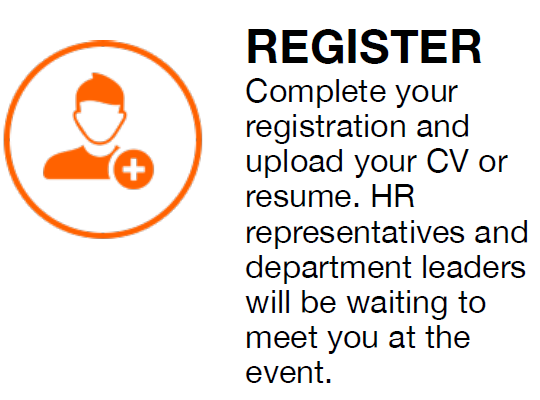
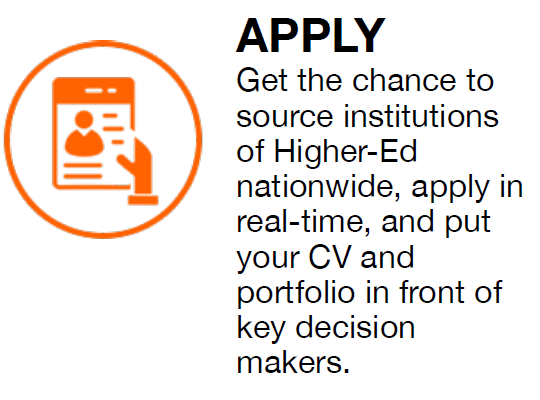
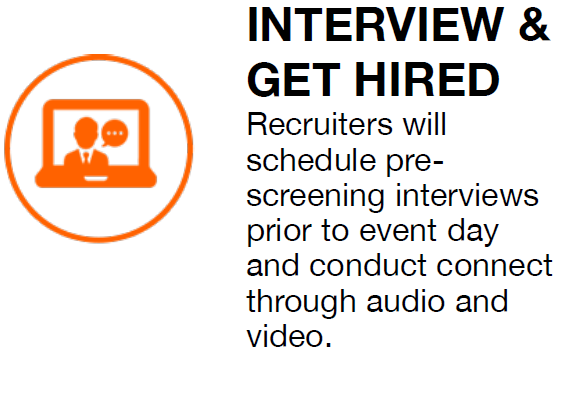
SPONSORS

University of the Pacific
CA
FREQUENTLY ASKED QUESTIONS
The Virtual Recruitment Fair is an online career fair platform that extends the opportunity for candidates to connect with schools looking to recruit diverse talent. (Mobile devices, tablets, laptops, and desktops are all compatible.)
Yes, anyone interested in working in Higher-Ed is welcomed. This is an opportunity to learn more about institutions committed to diversity recruitment across the country.
- Find Higher-Ed institutions that match your interests and qualifications
- Upload CVs, resumes and other supporting documents for recruiters to review
- Review in-depth university and program information prior to virtual career fair to customize portfolio
- Engage in real-time individual and group chats with recruiters
- Apply to institutions and schedule interviews
- It’s FREE to participate
- Review the organizations profiles in advance.
- Develop a strategy - which universities do you most want to speak with?
- Prepare questions before joining a chat session, or if you prefer, you can review others' questions in the public chat.
- Write your elevator pitch, which you should strictly use in private interactions with recruiters (do not post these in the public chat room).
- Not all recruiters will send email invitations to their chat sessions so join the event and visit schools that interest you. You are welcome to visit any chat sessions during the fair.
Register at
Exhibitor Registration
Candidate Registration
Exhibitor Registration
Candidate Registration
- Pre-registration is already open and will be open through the end of the day of the Career Fair. Register early to give yourself time to study the list of participating schools and opportunities.
- Upload your resume immediately after registering so recruiters will have access to it. Uploading your resume and/or cover letter is the first step in making your materials available to participating schools. After you upload your documents into the system, they are visible immediately for review by recruiters. Universities may begin screening CVs and resumes prior to the event and also invite you to visit their specific chat sessions and/or schedule video interviews before, during, or after the event hours.
Participants need only a computer and internet access to participate. Webcams, avatars, and photos are NOT required. Interactions between employers and participants will be primarily through text chatting. (Institutions do have the ability to initiate one-on-one video chats with you. If this is the case, you should be dressed as if you were going on an interview. Make that first impression a good one! We also recommend you check what is visible behind you so that there is nothing to distract the recruiter.)
- Note: It is acceptable to indicate to a recruiter that you are unable to video chat, if this is not an option for you at the time of the request.
- For the best experience, participants should log on using an up-to-date version of Google Chrome (preferred) or Firefox from a desktop/laptop; these are required to be able to view/hear any multimedia broadcasts presented by employers. The most up-to-date versions of Safari and Microsoft Edge will also work.
Participants need only a computer and internet access to participate. Webcams, avatars, and photos are NOT required. Interactions between employers and participants will be primarily through text chatting. (Employers do have the ability to initiate one-on-one video chats with you. If this is the case, you should be dressed as if you were going on an interview. Make that first impression a good one! We also recommend you check what is visible behind you so that there is nothing to distract the recruiter.) Note: it is acceptable to indicate to an employer that you are unable to video chat, if this is not an option for you at the time of the request.
For the best experience, participants should log on using an up-to-date version of Google Chrome (preferred) or Firefox from a desktop/laptop; these are required to be able to view/hear any multimedia broadcasts presented by employers. The most up-to-date versions of Safari, Internet Explorer 11, and Microsoft Edge will also work.
For the best experience, participants should log on using an up-to-date version of Google Chrome (preferred) or Firefox from a desktop/laptop; these are required to be able to view/hear any multimedia broadcasts presented by employers. The most up-to-date versions of Safari, Internet Explorer 11, and Microsoft Edge will also work.
- Access a national pool of exceptional candidates of bilingual and diverse backgrounds
- Manage your own school’s chat room and sessions with unlimited recruiters • Interact with candidates as a group or privately
- Tool to conduct video interviews
- Access to search and screen CVs and resumes from database of registered candidates
- Institution’s profile, logo, and recruitment materials
- Technology to include pre-recoded video presentations and/or live presentations
- Save time, travel, and staff required to participate in all day, on-site events
- Eliminate transportation and overhead costs associated with booth design and production
.png)

 10:00 a.m. — 11:00 a.m., CST
10:00 a.m. — 11:00 a.m., CST